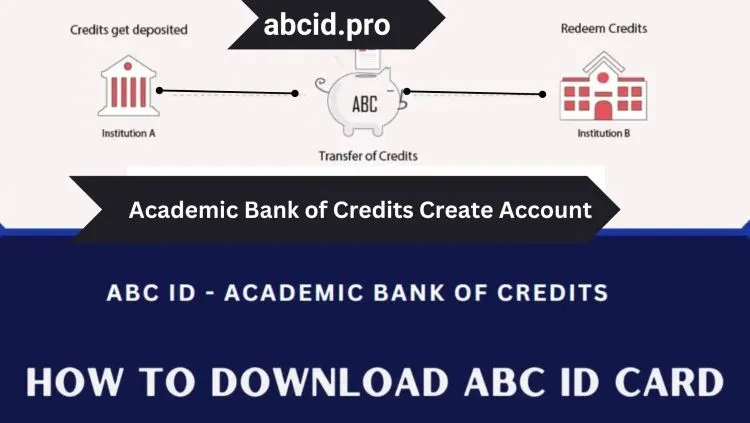After you have made your ABC ID then the next thing to do is to get your ABC card. Before, we showed you one by one instructions on how to make an ABC ID card. Now, we will guide you on downloading your ABC card in a few simple and easy steps. Lets start.
What is ABC ID Card?
The Academic Bank of Credit is a new idea from the National Education Policy 2020. It helps students keep track of their school credits. Each student gets a special ABC ID card with a 12-digit number that is just for them.
How to download ABC ID Card?
Getting your ABC ID card is simple! After you make your ABC ID, you can download the card using DigiLocker or the MeriPehchaan/ABC Portal. Here are the step which you can use to download your card.
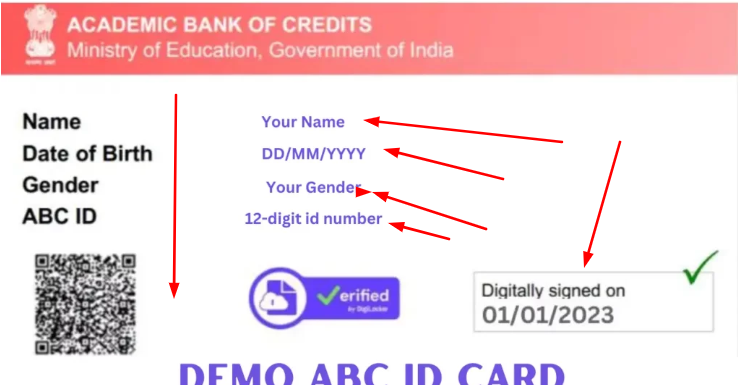
Download Your ABC Card through DigiLocker
Here are the steps which you will follow for downloading the card.
Go to DigiLocker
First, visit the DigiLocker website or download the app from the Play Store.
Simply Click Sign In
Click on Sign In button it is simple process when you get to the home page.
Enter Your Info
Type in your mobile number or Aadhaar number and your 6-digit PIN, then click “Sign In.”
Forgot Your PIN?
If you forgot your PIN click on Forgot Security PIN. Enter your Aadhaar number or mobile number then click Next. Check your phone for a code (OTP) enter it and make a new 6 digit PIN.
Verify OTP
An OTP will be sent to your phone. Enter it and click Submit.
Find Your Documents
On the dashboard, look for “Issued Documents.”
Select Your ABC ID
Click on ABC ID Card then tap the three dots and choose “View PDF.”
Download Your Card
Your ID card will appear. Simply Click on the download icon to save it.
Important Note: Make sure your mobile number is linked with your Aadhaar card. If not, visit a nearby CSC portal to fix it.
Download By Using MeriPehchaan Portal
To download the Academic Bank of Credits (ABC) ID card, a special website has been created. This card is also available to students there. To download the card from the Meri Pehchaan website, follow the instructions below.
- Go to https://meripehchaan.gov.in.
- When you see the main page, click on the ‘Login’ button.
- If you do not have an account, click on Register Now and fill in the form.
- Then click on Login with DigiLocker and put in your details.
- Find the Education tab and choose Academic Bank of Credit.
- Check the box for the ABC ID card and click on the Allow button.
- Simply Click on the download icon to save the PDF file.
Now you have your ABC ID card.
In the end by following these simple steps, you will successfully download and have your ABC ID card. It is an easy process that ensures you get your card quickly and efficiently.
How to downlozd ABc ID Card?
First, make sure you have your ABC ID card ready. Next, go to the DigiLocker website and log in. Then, click on View PDF to see your card. We have already shared how to do all of this above.